In the complicated situation of COVID-19 spread, the need for distance learning and meeting is still very high. Therefore, the demand for using webcam on computers is also increasing. Applications like Teams, Skype, Zoom ... all need a webcam.
You will need the settings to change the default webcam if the webcam integrated with your laptop is broken or you have a better external webcam. In this article, we will guide you how to change the default webcam on Windows 10 computers.
Change default webcam
Most laptops now have a built-in webcam so you can record video, video chat ... However, sometimes we still need high-quality external webcams for work or for built-in webcams. broken assembly.
Adding a second webcam to your laptop is pretty easy, but using it as the main video chat and recording tool requires you to tweak some settings. You will need to set the second webcam as default and disable the built-in webcam.
1. Connect a second webcam to your computer via USB or Bluetooth
2. Press Windows Keys + R to open a Run dialog box. Type control into Run and press Enter to open Control Panel
+ R to open a Run dialog box. Type control into Run and press Enter to open Control Panel
3. Click the drop-down menu named View by in the upper-right corner of the Control Panel window and choose Large icons mode
4. Select Devices and Printers
5. Find the second webcam you just connected to
6. Right click on it and select Set this devices as default
Disable built-in webcam
1. Press Windows Keys + R to open a Run dialog box.. Type devmgmt.msc and press Enter to open Device Manager
+ R to open a Run dialog box.. Type devmgmt.msc and press Enter to open Device Manager
2. Scroll down to find the list of connected devices and expand the Camera
3. Click on the integrated webcam and select Disable device. Repeat for the webcams you don't want to use, leaving only the webcam you want
After you finish setting up, Windows 10 will default to using the webcam you want every time you need to record a video, meeting, chat or study.


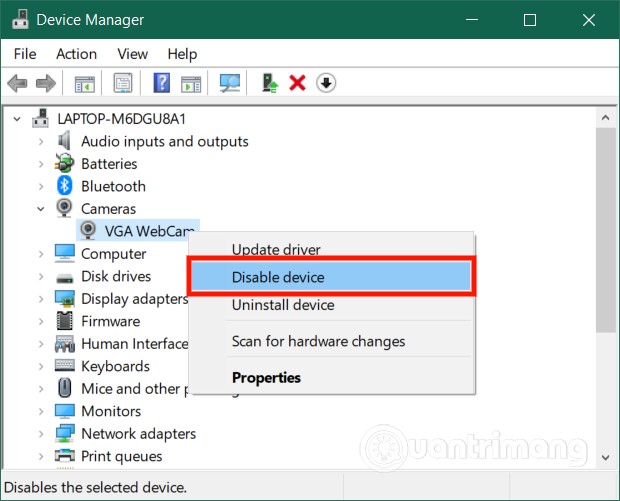









When you finally get into her, don't move rocking such as a stone star immediately. Start with slow thrusts at different depth and angles. While you are thrusting, pay attention to her moans and see what type of thrust speed and angles she likes. Then do only what exactly she wants during intercourse. webcam champs
ReplyDeleteThese things tend to be very common signs of a porn addiction and may be red flags for your own partner. Best free porn sites
ReplyDelete