If your laptop screen or monitor suddenly appears yellow or regular color, there could be several reasons for this. This could be due to an incorrectly configured color profile, or a third-party app, which might have changed the colors. In this article, we will suggest some solutions that can help you fix if your screen is yellow on screen.
The screen is yellow on the screen.Some of these settings are available in the Windows operating system, while others require administrator rights to resolve the issue. But one thing is for sure: fix this problem effectively unless the problem is hardware specific.
Please note that if this does not resolve the issue you can contact Monitor customer service and replace it if possible.
Method 1. Check Night Light settings
1. Press Windows key + I to open the Settings window on your computer. In that Settings window, click System.
+ I to open the Settings window on your computer. In that Settings window, click System.
3. Now, on the left side of the Settings window, click Display.
4. On the right side of the same window, make sure that Nightlight is set to Off.
Video:Method 2. Add a New sRGB Virtual Device Model Profile1. Type color management in the Cortana search box and select the Color Management app from the best match.
2. Select the checkbox for the Use my settings for this device option, then select a yellow display from the Device drop-down menu. Click the Add button at the bottom of the window.
4. In the pop-up window, click the sRGB virtual device model profile under WSC Device Profile section. Then, click the OK button.
5. In the Color Management window, select the sRGB virtual device model configuration and click the Set as Default Profile button.
Now, reboot your computer and check if the screen yellow color disappears.
Method 3. Reset Color Profile Settings to Default
1. Type color management in the Cortana search box and select the Color Management app from the best match.
2. Select the yellow display from the Device drop-down menu. Then click the Profile button at the bottom of the window and choose Reset my settings to the system defaults






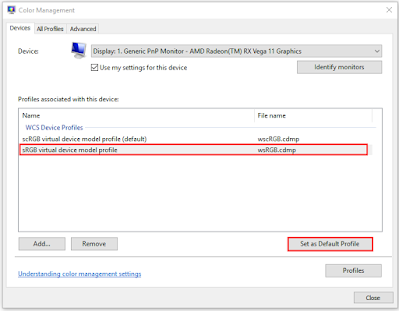










No comments:
Post a Comment