One of the most common functions on Windows systems is cut, copy and paste. The easiest way to do this is to drag files across folders or use the keyboard shortcuts - cut - Ctrl + X, copy - Ctrl + C, paste - Ctrl + V.
When copying files on Windows there are usually two problems: speed and the inability to pause the file transfer. Although you can speed up the file copying process with a few tips, it is not possible to pause the file transfer and resume it later. If you are looking for a free, fast file copy solution with many features for Windows computers, check out the list below.
1. TeraCopy
https://www.codesector.com/teracopy
TeraCopy is a feature-rich copy and paste tool with a smart design. It copies files through the fastest channel and skips problematic files. At the end of the process, the software will prompt the user if he wants to copy the previously ignored files or not. You can add TeraCopy to the Windows right-click menu for easy access. This wonderful software allows to pause the copying process at any time and resume at your discretion. Copy speed is much better than the original Windows clone feature and it has a smart error recovery process.
2. Fast File Copy
https://www.daanav.com/free-fast-file-copy-utility-for-windows/
The interface of Fast File Copy software is divided into two parts to easily select the folder to copy and the destination folder to transfer files. You just need to select the files on the left and the destination folder on the right, then start the file transfer process. The advantage of Fast File Copy is speed. The transfer rate of the software is much better than the original transfer rate of Windows. Users can also open File Explorer from the software.
3. File Fisher
https://file-fisher.en.lo4d.com/windows
File Fisher is probably the most versatile of the file copy software on this list. It is fully customizable and can be saved in USB for immediate use anywhere. You can pause, resume or cancel the copying process at any time and start the process again from the point where it stopped. The biggest advantage of File Fisher is keeping the file structure.
4. Ultracopier
http://ultracopier.first-world.info/
Ultracopier is a file copying software that deserves to be on this list. This freeware has excellent file copying speed. You can set controls to load files with the same name by policy, rename duplicate files, or cancel file transfers. Ultracopier will give you an error log after copying is complete.
5. ExtremeCopy
Although ExtremeCopy comes in two versions, free and paid, the free version is still better than the original Windows file copying utility. The free version offers the option to pause, skip, and verify the copying process.
6. CopyHandler
The CopyHandler software has two options, use it in the standard window and the detailed version displays the transfer data. CopyHandler has features like pause and resume options to control the copy and paste process.
7. NiceCopier
https://sourceforge.net/projects/nicecopier/
NiceCopier is a lightweight software that calculates the best channel to copy files in Windows system and use it for file transfer. This freeware allows you to pause and resume the file transfer at will. This can be a great alternative to Windows Explorer.
8. Microsoft Richcopy
RichCopy tool allows users to create multiple profiles to use it. This software has a better copy speed than the original Windows copy function and supports command lines. You can pause or resume the process at any time if you want.
9. SuperCopier
https://softfamous.com/supercopier/
SuperCopier software is integrated with Windows Explorer and the copying speed is much faster than the default Windows copy utility. It allows you to pause copying anywhere and resume where it left off.




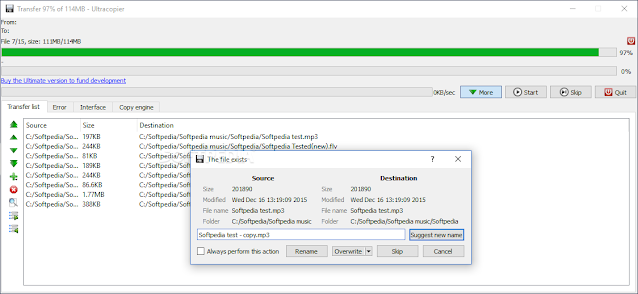

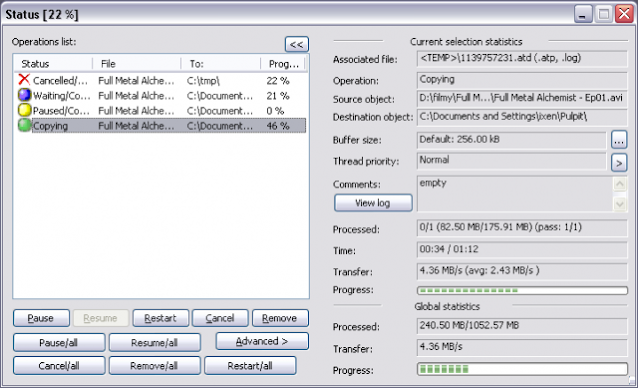












I use a transfer program called Gs Richcopy 360 and it seems to work pretty well. I believe it is the best
ReplyDeleteWhat about Goodsync and Gs Richcopy 360 ?
ReplyDelete