On September 5, 2022, a list in Microsoft's Windows Defender database showed many threats appearing on Windows PCs. Even when blocked, the Behavior:Win32/Hive.ZY threat still appears and confirms "Microsoft Defender Antivirus has found a threat".
Although the threat displayed in Windows Defender is classified as "severe", it is in fact a false warning sign. And as soon as the problem appeared, Microsoft rolled out a security update to prevent this warning from showing up. While not all users are affected, if your device is showing this warning, here's how to fix it.
User affected by Behavior:Win32/Hive.ZY
You may have noticed, when opening certain applications, they are flagged by Windows Defender as Behavior:Win32/Hive.ZY. Affected apps include Google Chrome and Chromium Edge, along with Electron-based apps like WhatsApp, Discord, and Spotify.
For example, if you open a new Chrome window (note, this does not happen when opening a new tab), the threat will appear in the bottom right corner of your laptop or Windows PC.
Users who click on the notification will see the threat marked as serious by Windows Defender, with the option to Remove or Allow on device.
If you select Remove and then click Start actions, you'll notice that the next time you open one of the affected apps, the threat reappears.
Microsoft confirms Behavior:Win32/Hive.ZY is an incorrect warning
Many Windows 10/11 users have taken to Microsoft forums for answers. DaveM121, independent consultant at Microsoft, confirmed this: This appears to be an incorrect warning, it is a bug that is being reported by hundreds of people at the moment.
For your peace of mind, users experiencing this issue are not at risk and their devices are not infected with any viruses. The problem is believed to be rooted in Windows Defender version 1.373.1508.0.
How to Fix the Behavior:Win32/Hive.ZY Alert
After many reports of the Behavior:Win32/Hive.ZY warning, Microsoft came up with a simple fix to solve the problem.
1. Press the Windows logo on your keyboard and enter Settings.
2. Navigate to Privacy & security > Open Windows Security.
3. Click Virus & threat protection.
4. Select Protection updates from the menu, then click Check for updates.
If you can't see the update when you follow the steps above, you can update Windows Defender manually by clicking one of the following links.
The fix for this issue has been implemented with version 1.373.1537.0. However, there has been another update to Windows Defender, so your version may appear as version 1.373.1567.0 or later.
While a fix is now available for the issue some users are experiencing with Windows Defender, this isn't the first instance of false alerts Microsoft has caused in 2022. In April, Defender reported flag problematic Google Chrome update, annoying many people during use.
The good news is that any potential issues are fixed very quickly by Microsoft. Windows users should continue to check for operating system updates, as well as Security Intelligence updates to ensure their devices are protected.

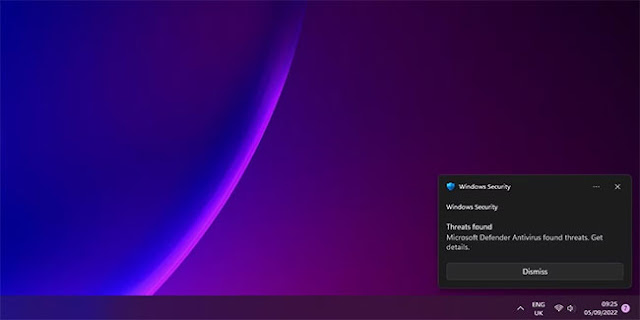










No comments:
Post a Comment